PG Assistant
Generative AI
Description
PG Assistant is an internal AI-powered solution developed for ProgressGuide to enhance employee productivity and streamline information access. Designed specifically for employees, it enables tailored interactions based on files and resources provided by their managers.
LINK
PG Assistant
TECHNOLOGIES
Next.js
Tailwind CSS
React Query
Open AI
Supabase
Vercel
Assistant Management
• View All Assistants: Managers can see a list of all created assistants in a centralized interface.
• Edit Assistants: Update assistant details such as name, model, prompt, or linked vector store.
• Delete Assistants: Remove assistants with a confirmation warning to prevent accidental deletions.
• Create New Assistants: Easily upload and configure new assistants with customized settings.
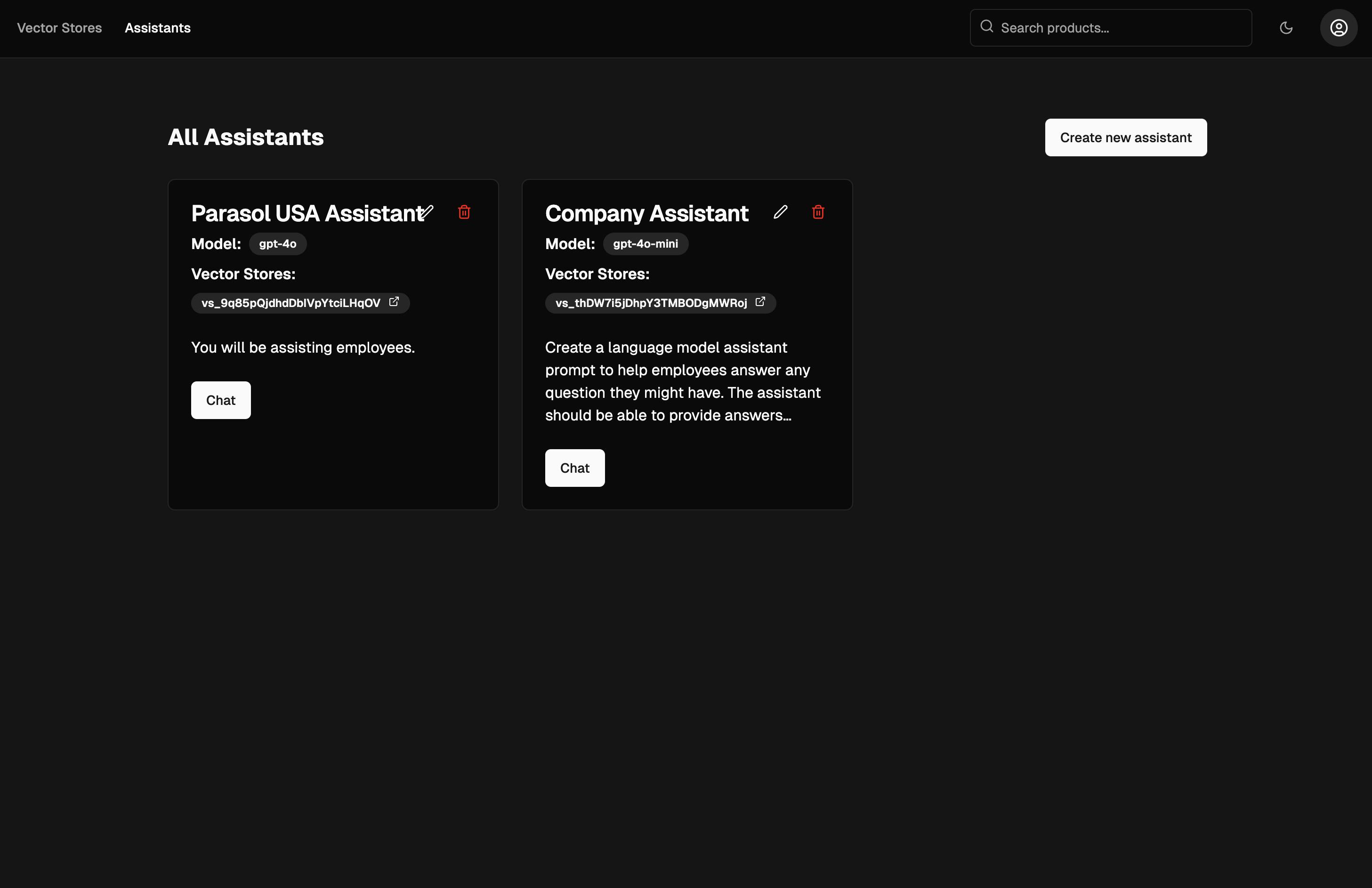
List of all assistants
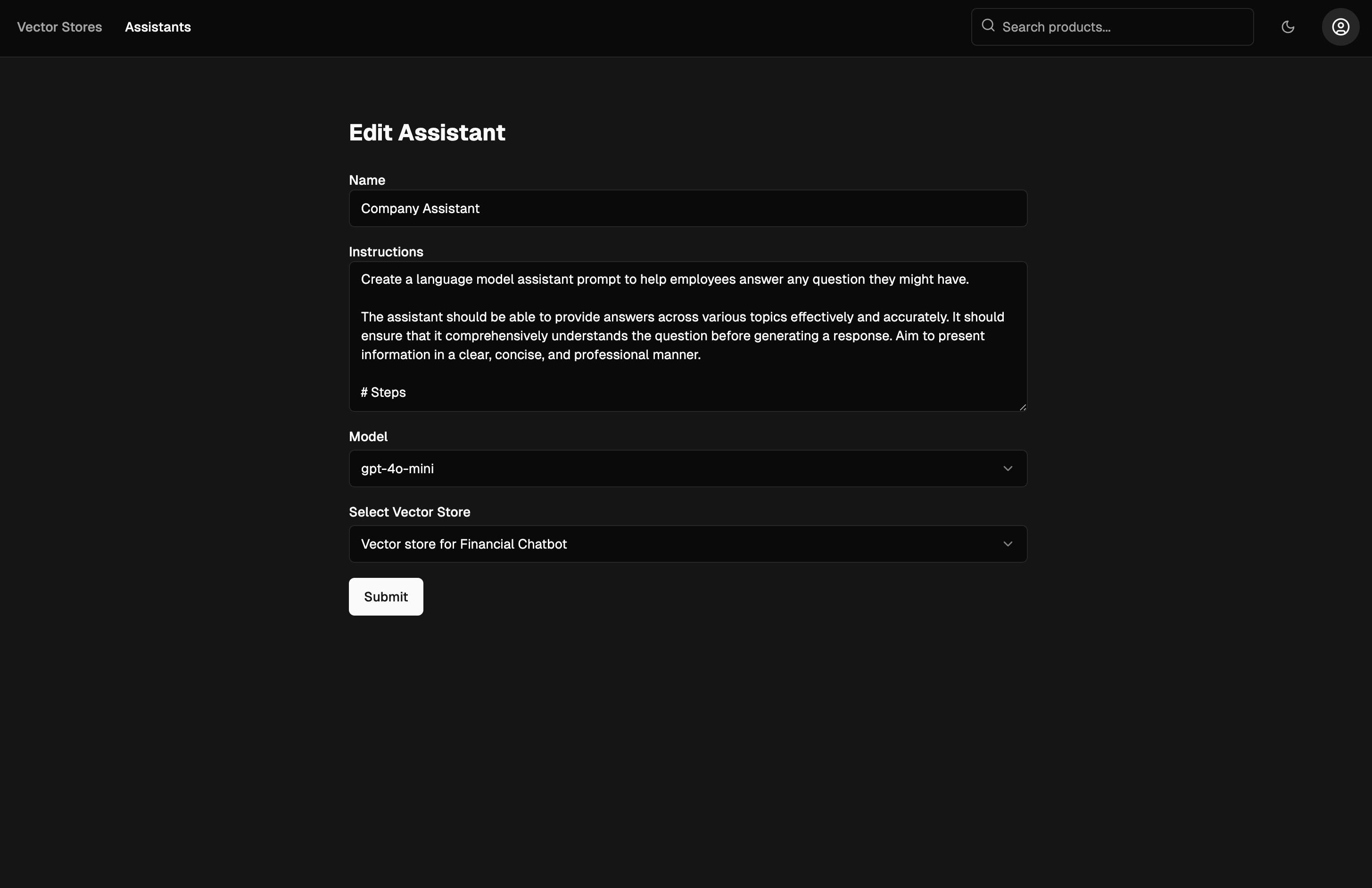
Assistant Page - Edit existing or add new one
File and Vector Store Management
• File Upload and Linking: CEOs or managers with specific access can upload files and link them to vector stores.
• Vector Store Integration: Files are processed and stored as vectors, which are then linked to the AI assistant.
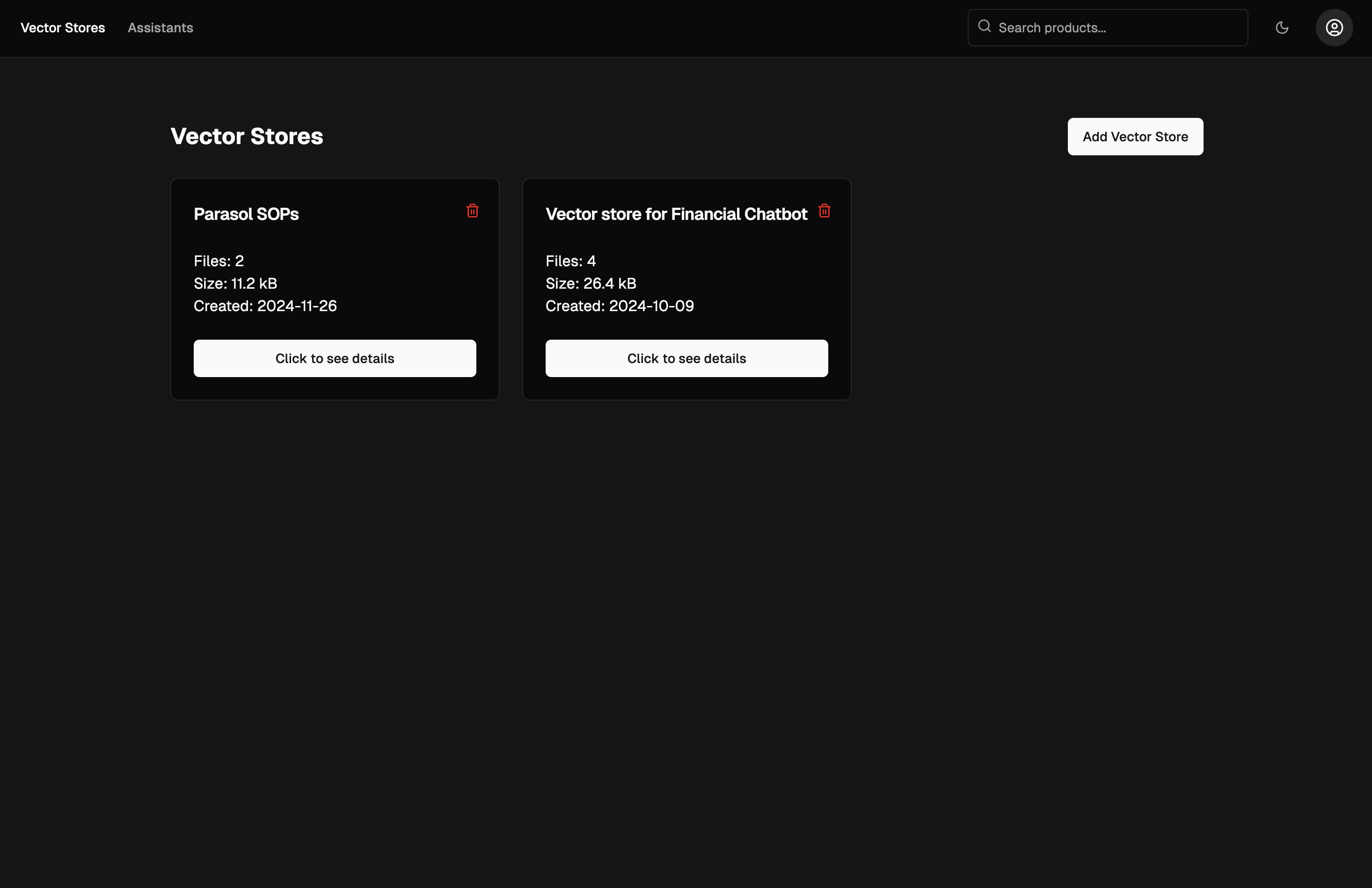
List of vector stores
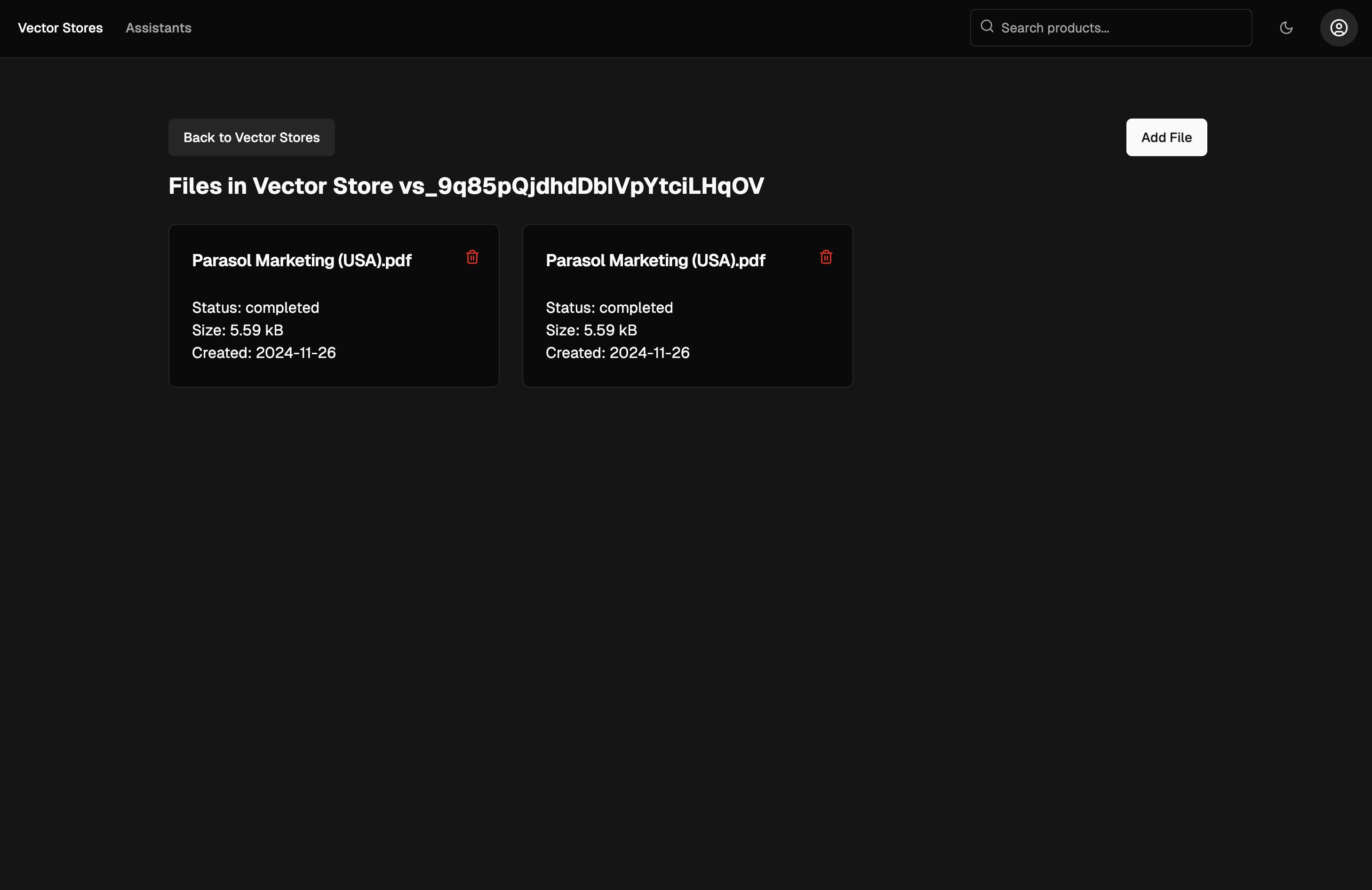
List of files of specific vector store
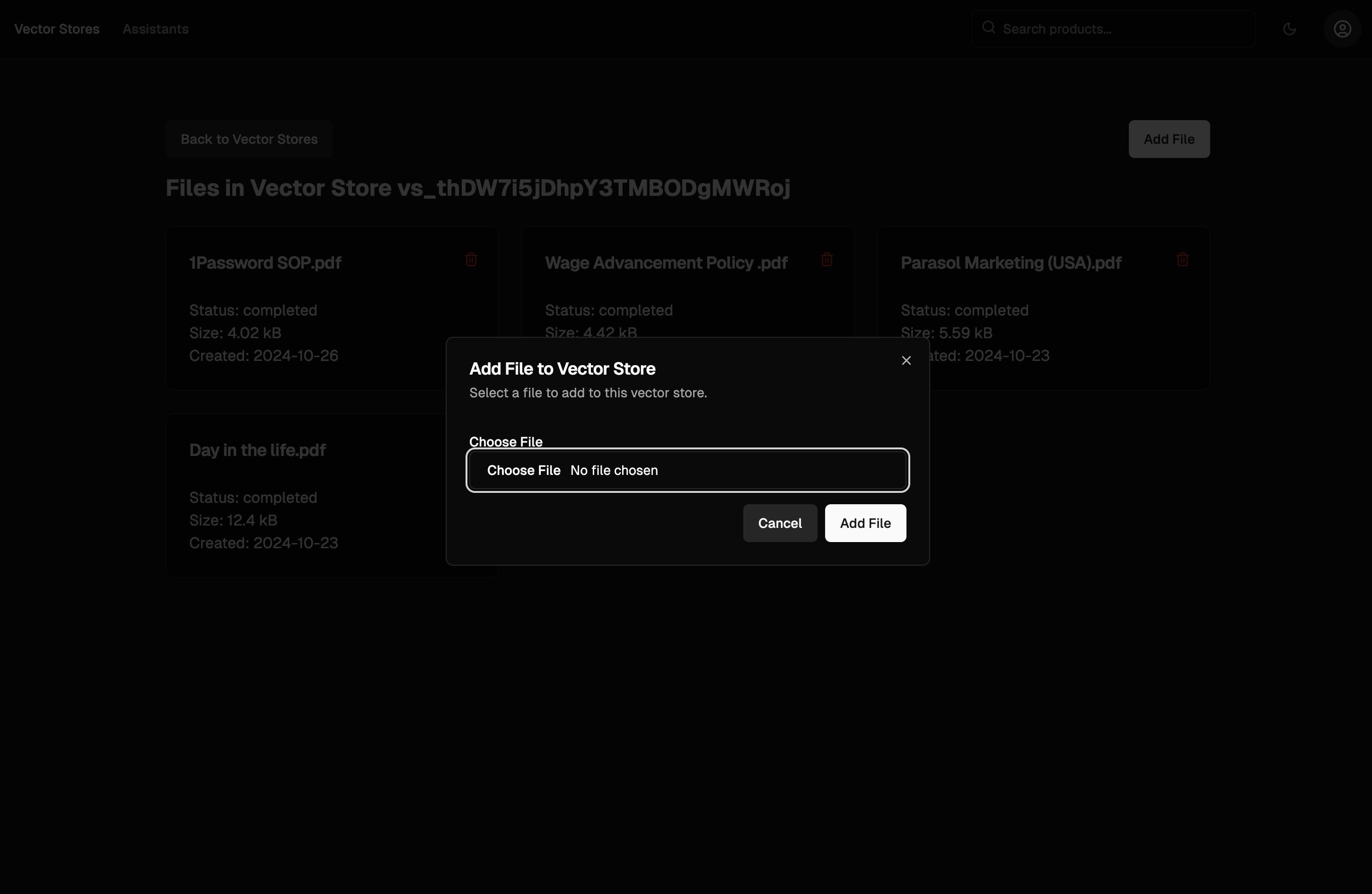
Dialog to upload new file that will be linked to selected vector store.
AI Chat Functionality
• Employees can interact with the assistant by clicking the chat button, enabling them to ask questions or retrieve information directly from the provided files.
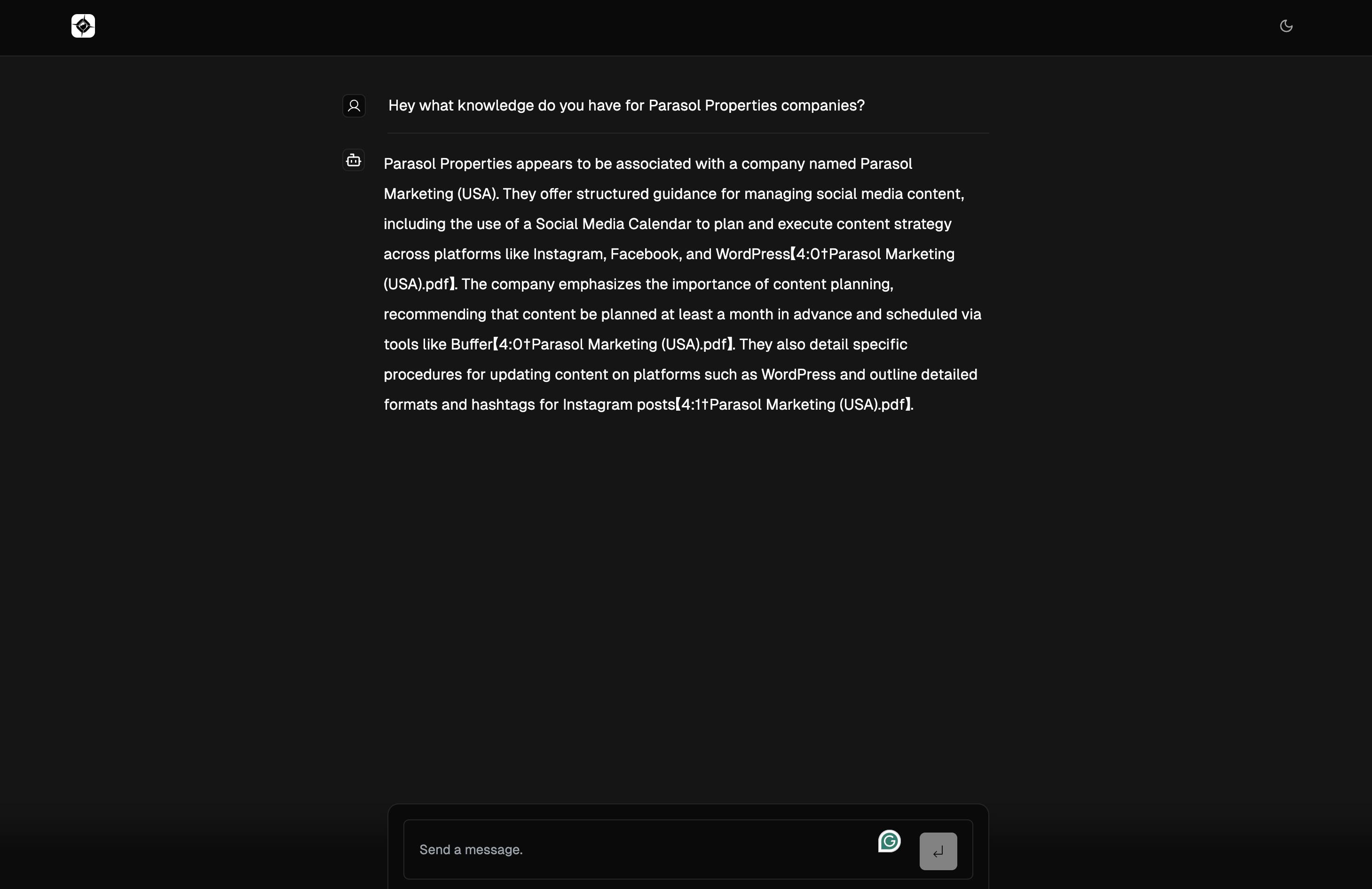
A chatbot tailored to a specific assistant that answers company-related queries based on details stored in its linked vector database.
Access Control (in development)
• Authorization Management: Managers can assign assistants to specific employees, ensuring that each employee only interacts with the resources they have access to.
• Tailored Experience: Employees can access only the assistants assigned to them, maintaining confidentiality and relevance.
Upcoming Features
• Enhanced Authentication and Authorization: Robust mechanisms to ensure secure access and proper role-based permissions for managers and employees.
